How to test new UI in Development
Our team is redeveloping the UI with a new design using the latest Angular Framework. If you want to experience the new UI in advance, please follow the instructions below.
- Update the following
RewriteForV2Filtersetting to Spring’sapplicationContext-web.xml.
// applicationContext-web.xml
<bean id="rewriteFilter" class="com.navercorp.pinpoint.web.servlet.RewriteForV2Filter">
<constructor-arg index="0" value="true"/>
</bean>
- Add
-Pv2option when building Maven.mvn clean install -Pv2
// Please note that adding the -Pv2 option may cause longer time to build. - URL where you can check
- http://your.domain.name/v2
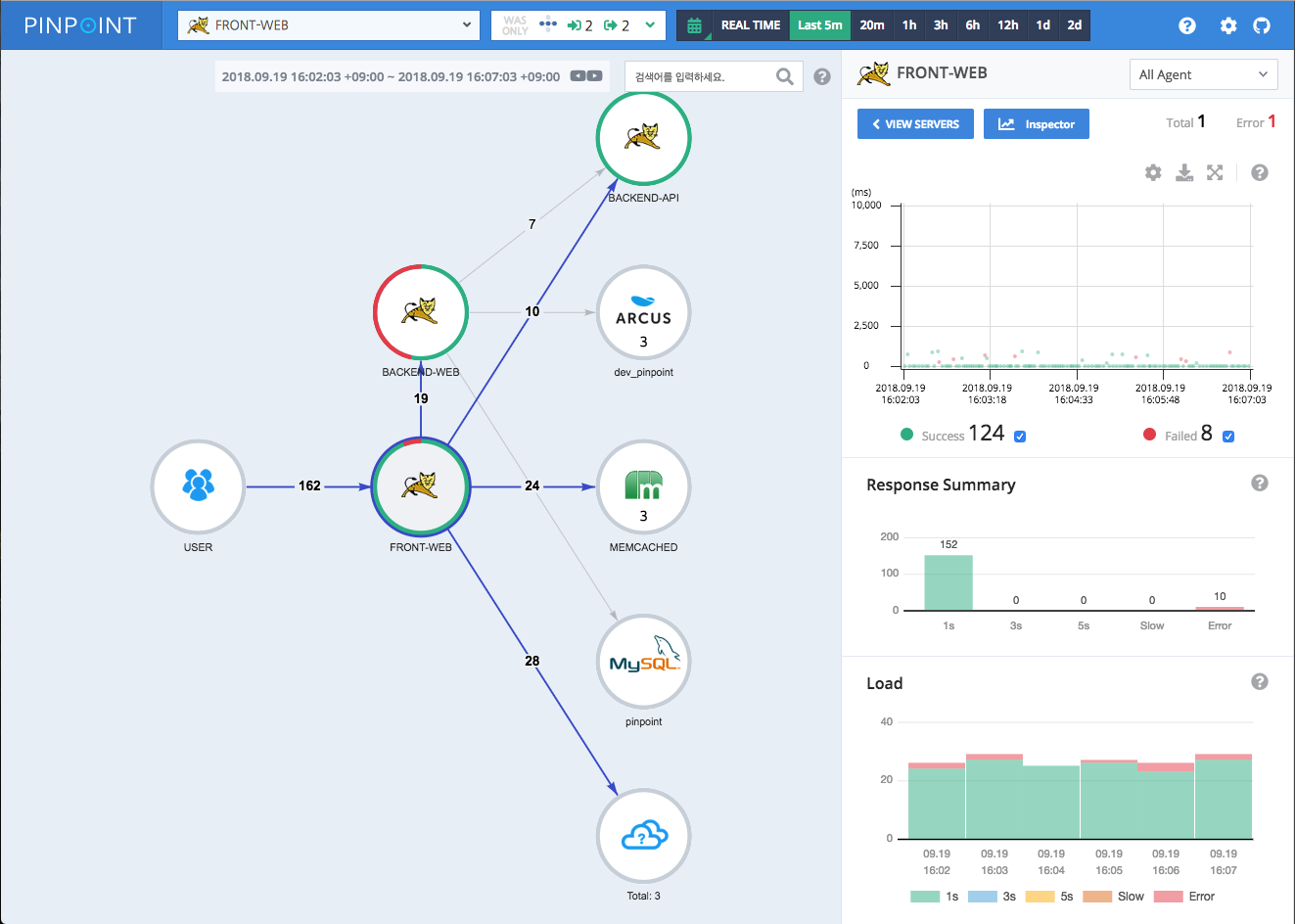
새롭게 개발 중인 UI를 테스트 할 수 있는 방법
Pinpoint 팀은 새로운 디자인과 최신 Angular Framework 을 이용하여 UI 를 재 개발하고 있습니다.
만약 새로운 UI를 미리 체험하고 싶다면 다음과 같은 설정이 필요합니다.
- applicationContext-web.xml 의
contructor-arg값을true로 설정합니다.
// applicationContext-web.xml
<bean id="rewriteFilter" class="com.navercorp.pinpoint.web.servlet.RewriteForV2Filter">
<constructor-arg index="0" value="true"/>
</bean>
- Maven 빌드 시
-Pv2옵션을 추가 합니다.mvn clean install -Pv2
// -Pv2 옵션을 추가하면 빌드 타임이 오래 걸릴 수 있는 점을 유의해 주세요. - 확인 할 수 있는 URL
- http://your.domain.name/v2
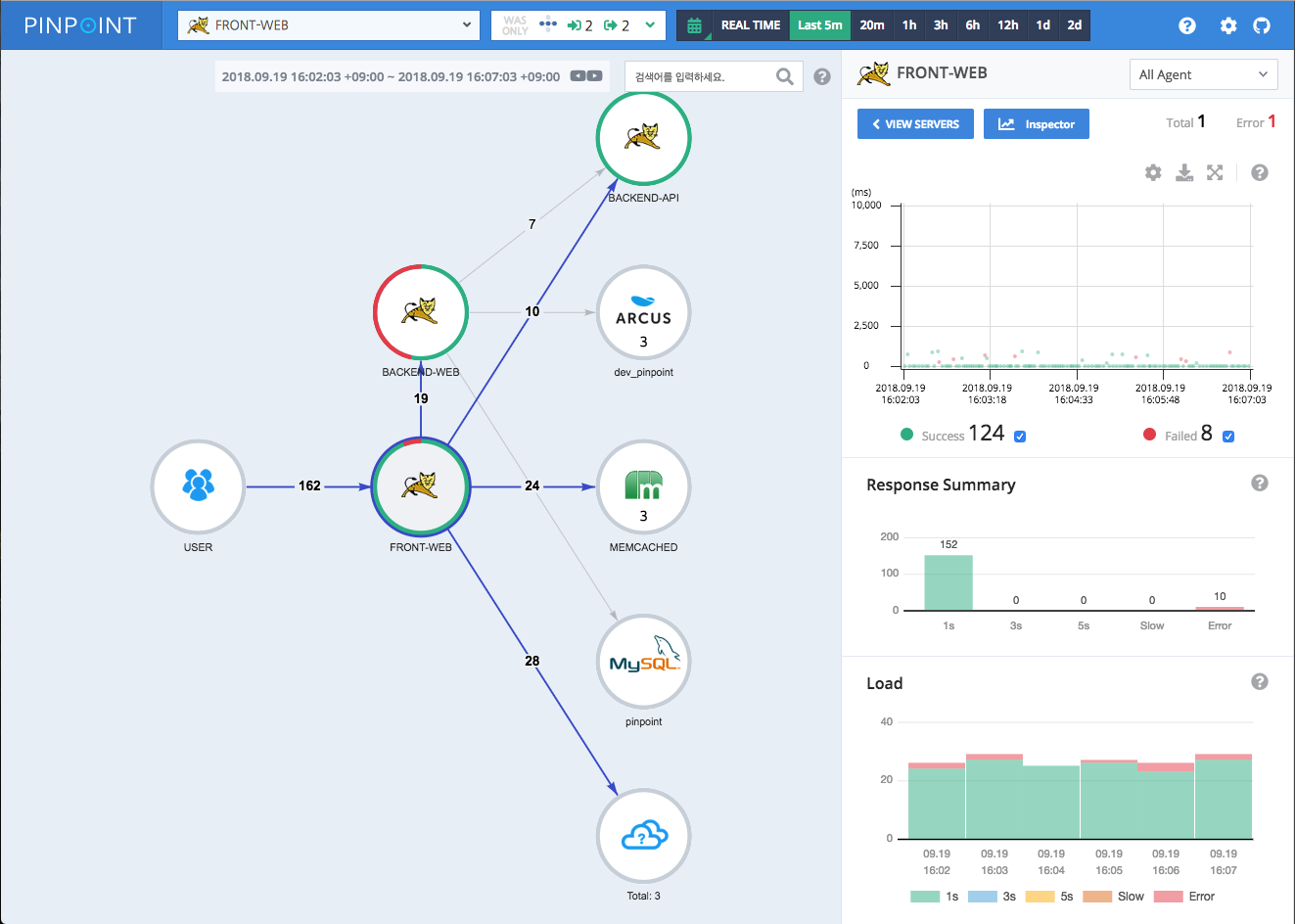
- 개발 시 watch & build 실행 방법
./web/src/main/webapp/v2/에서npm install후 다음 명령 실행
> npm run build:watch
