Proxy monitoring using HTTP headers
It is used to know the elapsed time between proxy and WAS.
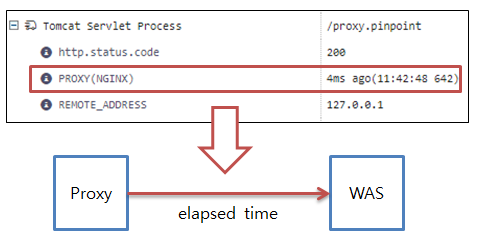
Pinpoint Configuration
pinpoint.config
profiler.proxy.http.header.enable=true
Proxy Configuration
Apache HTTP Server
- http://httpd.apache.org/docs/2.4/en/mod/mod_headers.html
Add HTTP header.
Pinpoint-ProxyApache: t=991424704447256 D=3775428 i=51 b=49
e.g.
httpd.conf
<IfModule mod_jk.c>
...
RequestHeader set Pinpoint-ProxyApache "%t %D %i %b"
...
</IfModule>
%t is required value.
Nginx
- http://nginx.org/en/docs/http/ngx_http_core_module.html
- http://nginx.org/en/docs/http/ngx_http_proxy_module.html#proxy_set_header
Add HTTP header.
Pinpoint-ProxyNginx: t=1504248328.423 D=0.123
e.g.
nginx.conf
...
server {
listen 9080;
server_name localhost;
location / {
...
set $pinpoint_proxy_header "t=$msec D=$request_time";
proxy_set_header Pinpoint-ProxyNginx $pinpoint_proxy_header;
}
}
...
or
http {
...
proxy_set_header Pinpoint-ProxyNginx t=$msec;
...
}
t=$msec is required value.
App
Milliseconds since epoch (13 digits) and app information.
Add HTTP header.
Pinpoint-ProxyApp: t=1594316309407 app=foo-bar
t=epoch is required value.
